選擇左上角的專案,右邊會出現設定
選擇 the 'Build Phases' 分頁
打開 'Link Binaries With Libraries'
按 '+' ,選擇要的framework (optional) Drag and drop the added framework to the 'Frameworks' group 要注意的是這個地方設計不良,很容易讓Xcode當掉(不小心按錯目錄就會當..) 改善方法:修改 作法:選擇專案,點上方的下拉選單
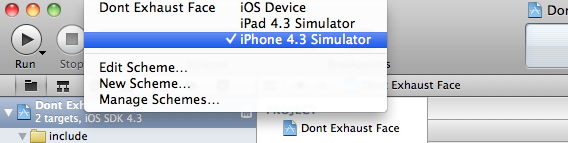
選擇Edit Scheme
選擇build,取消Parallelize Build選項
 另外有發現一個作法
不過這作法有點怪怪的,不太確定效果,僅供參考
1) In the "project navigator", open the "frameworks" folder and select one the existing frameworks (e.g. UIKit.framework)
另外有發現一個作法
不過這作法有點怪怪的,不太確定效果,僅供參考
1) In the "project navigator", open the "frameworks" folder and select one the existing frameworks (e.g. UIKit.framework) 2) Right click and select "Show in Finder" from the menu
3) From the newly opened folder in the finder, drag the framework folder you are interested in (e.g. OpenGLES.framework) into the "frameworks" folder in XCode
4) Be sure not to "copy items into destination's group folder"
5) Choosing "Create groups for any added folders" seems to make it
沒有留言:
張貼留言